Hey There ! I hope my method of reducing shuttering and lag while gaming will help you to play with Maximum FPS.So just follow the following steps ;)
- If you are using AMD Card Then go to Graphics settingsGo to Gaming > 3D > Application settings > Click Add application.
- After that click on Power >Switchable Graphics Application>Then Add application (Game launcher file.For Example fifa15.exe) And then set graphic settings to High performance.
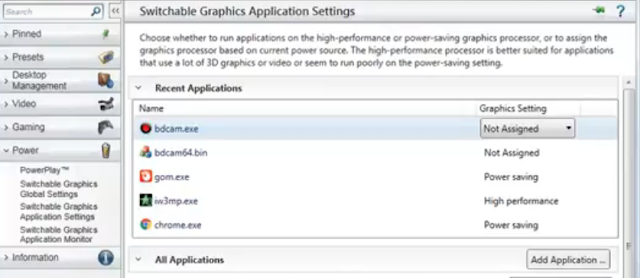
- Now Go to power options and set power plan to High performance.
- You can also boost up your PC by selecting Best performance in Performance Option just search for Adjust performance in search bar and open it and choose Adjust for Best Performance.

For Nvidia users,You guys can do the same method just open the graphic setting panel and adjust the setting as i've told you.
This is the best way to reduce Shuttering and lag instead of using any Apps to some other stuff.
P.S-I Did it using AMD 7690M XT.

.png)


















No comments:
Post a Comment